We are excited to announce that beginning on Monday, March 12, our patrons will have instant access to over 600,000 movies, television shows, music albums, eBooks, eAudiobooks, and comics for free with hoopla! Just create a free account by downloading the hoopla digital app to your iOS, Android, or Kindle Fire device or by visiting hoopladigital.com.
Check Out 5 Items Per Month!
There are no waiting times or late fees, and items are returned automatically. Your monthly limit resets on the first of the month.
- Videos (movies and TV episodes): 3 days
- Full Music albums: 7 days
- EBooks, eAudiobooks, and Comics: 21 days
Signing Up Is Easy!
- Download the hoopla digital app or visit hoopladigital.com
- Enter your email address
- Create a password (minimum 8 characters)
- Search for Jeffersonville Township Public Library
- Enter your library card #
- Enter your PIN (default is the last 4 digits of the phone number you listed when you signed up for a library card)
Need Help?
We’re here for you! Check out Hoopla’s FAQ page and YouTube channel for tips on installing and troubleshooting the hoopla digital app on your devices, or give us a call at (812) 285-5630.
What are you waiting for? Download the app and get started today!
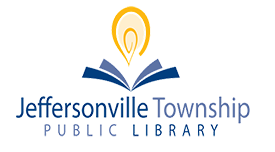
Can i get to watch these at the library?
Hi Noreen! You can definitely watch hoopla videos on the library’s computers (as long as you use headphones) by going to hoopladigital.com but keep in mind you only have 2 hours/day on the library computers. You can also bring your own device (like a phone, tablet, or laptop) and watch them here at the library on our free wi-fi!