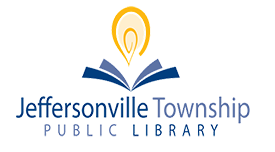Everything from making your own Christmas ornaments to building intricate wooden creations is possible with our Glowforge laser cutter and engraver. Adjust the speed and power to vary the style of your engravings.
Features
Our makerspace features one Glowforge Pro, which is what is known as a CNC laser cutter engraver. The typical cutting area is 12″ deep x 20″ wide x 0.5″ tall. However, you can remove the crumb tray and work with items up to 2″ tall using supports. Unfortunately, there are no rotary abilities at the moment so it cannot engrave on rounded objects.
However, Maker13 has multiple laser cutters with much taller work areas for projects that won’t fit in our Glowforge.
What You’ll Need
- JTPL library card in good standing (no outstanding fines or fees)
- Taken the Glowforge Certification Class
- File in
.svg,.jpg,.png, or.pdfformat saved to a flash drive or cloud storage - Your own material, approved by library staff (see below for what you can and can’t use)
The library stocks a limited quantity of official Proofgrade materials available for purchase (see below), but you are not required to use them. However, library staff must approve your materials if you want to use anything other than the Proofgrade materials sold by Glowforge. You must provide a receipt or tag that states what the item is made of. It is highly recommended that you bring extra material for testing.
| Cuts & Engraves | Engraves ONLY |
|---|---|
| Acrylic/Plexiglass Cardboard Cork Delrin (acetal) Fabric Leather Mylar Paper Rubber (non-chlorine-containing) Sandpaper Wood (unstained/unpainted ONLY) | Anodized aluminum Ceramic tile Corian Glass Marble Stone Titanium |
The following materials are not permitted:
- Stained woods
- Vinyl
- Plastic
- Polycarbonate/LEXAN
- Foam
- Fiberglass
Materials Vendors
In addition to the official Glowforge Proofgrade materials, here are a few places we’ve bought materials that we know work in the Glowforge:
- Inventables: Acrylic
- The Ring Lord: Anodized aluminum dog tags
Remember to keep your materials down to a size that will fit in the Glowforge: 12.5″ deep x 20″ wide x 0.5″ tall
Cost
There is no charge to use the Glowforge! However, the library provides a couple of Proofgrade materials to purchase by the sheet if you prefer:
| Acrylic, clear – 12″ x 20″ x 1/8″ Proofgrade sheet | $18.50 each |
| Draftboard – 12″ x 20″ x 1/8″ Proofgrade sheet | $9.75 each |
| Plywood, Maple – 12″ x 20″ x 1/8″ Proofgrade sheet | $12.00 each |
Station Reservations
- You are permitted one two-hour session per day.
Extra time may be granted (at the discretion of staff) if no one is waiting. - If your project runs over your time limit, we will allow it to continue to print until completion or until the next appointment arrives and is ready to print (whichever occurs first).
- Projects are stopped at closing.
- You have a 15-minute grace period before your reservation is automatically cancelled.
- We strongly encourage you to book ahead of your visit to ensure availability.
Learn More
Do you want to get more information before you dive in? Then check out some YouTube videos on our equipment:
- Glowforge User Interface: Overview and walk thru
- CorelDRAW 2018 – Full Tutorial for Beginners [+General Overview]
- Inkscape Lesson 1 – Interface and Basic Drawing
Page reviewed: 9 December 2022