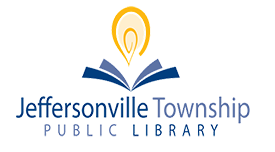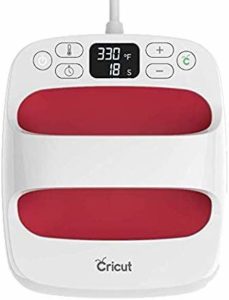The “Arts & Crafts” station encompasses almost half of the makerspace! It houses a wide variety of equipment, from the high-tech Cricut Maker to simple button makers.
AccuCut MARK 5 Die Cutting Machine
Features
Our makerspace features an AccuCut MARK 5 die cutting machine, perfect for making posters, decorating classrooms, and more!
What You’ll Need
You must be a JTPL library cardholder in good standing to use any makerspace equipment. All you need is your own craft paper and you’ll have access to dozens of dies:
- 4″ block letter alphabet with upper and lowercase letters and numbers 0-9
- Bookmark templates
- Borders
- Limited seasonal dies
Click here for a complete list of available dies (updated 8/26/2023).
Cost
There is no cost to use the AccuCut!
Station Reservations
Reservations are encouraged but not required.
Button Makers
Features
Our makerspace features 3 different sizes of button makers: 1.5″, 2.25″, and 3″. We also have circle cutters for each size so you don’t need to cut your button artwork out by hand.
What You’ll Need
You must be a JTPL library cardholder in good standing to use any makerspace equipment. However, no additional certification is required to use the button makers.
Bring your own artwork printed on regular printer paper to use with the button makers. Photo paper, magazine/newspaper pages, and thinner cardstock may be acceptable but is not always ideal. Fabric, thicker cardstock, and plastic will not work properly. Adding textured embellishments (glitter, glue, etc.) is not permitted as it can damage the button maker. You can use the following templates to design and print your button artwork in advance:
You can also check out the button sizing guide to get exact dimensions for cutting and creating your designs.
Cost
| 1.5″ buttons | $0.10 each |
| 2.25″ buttons | $0.10 each |
| 3″ buttons | $0.15 each |
| 1.5″ magnets | $0.20 each |
| 1.5″ keychains | $0.25 each |
| 2.25″ keychains | $0.25 each |
Station Reservations
Reservations are encouraged but not required.
CoverOne Book Repair Machine
Features
The Cover One machine allows you to repair the spine of damaged books by replacing the glue that holds the pages together. It works on paperback and hardback books alike!
What You’ll Need
You must be a JTPL library cardholder in good standing to use any makerspace equipment. However, no additional certification is required to use the Cover One.
Bring your books whose spines need some TLC and we can show you how to make them good as new.
Cost
| Book Repair | $0.50 per glue strip |
Station Reservations
Reservations are encouraged but not required.
Cricut EasyPress 2
Features
Our makerspace features a Cricut EasyPress 2, designed to make iron-on (also known as heat transfer) projects a breeze.
What You’ll Need
You must be a JTPL library cardholder in good standing to use any makerspace equipment. However, no additional certification is required to use the EasyPress 2.
The library does not provide materials for Cricut projects so you’ll need to bring your own design on heat transfer vinyl. You’ll also need to bring whatever item to which you intend to transfer the design.
Check out the settings for your specific project by using the interactive guide at https://cricut.com/en-us/heatguide.
Cost
The Cricut EasyPress 2 is free to use! However, you must bring your own materials.
Station Reservations
Reservations are encouraged but not required.
Cricut Maker
Features
Our makerspace features a Cricut Maker. It can cut hundreds of materials quickly and accurately, from the most delicate paper and fabric to matboard and leather.
What You’ll Need
You must be a JTPL library cardholder in good standing to use any makerspace equipment. However, no additional certification is required to use the Cricut Maker.
You can create your own design or search for existing designs. Upload them into Cricut Design Space and bring your creations to life.
Cost
The Cricut Maker is free to use! However, you must bring your own materials.
Station Reservations
Reservations are encouraged but not required.
Learn More
Do you want to get more information before you dive in? Then check out some YouTube videos on our equipment:
- AccuCut MARK 5 die-cutting machine
- Cover One Book Repair Demonstration
- Cricut Maker for Beginners: Unboxing, Setup & First Cut * Cricut Kickoff: Lesson 1
- Cricut Maker Tools & Supplies for Beginners * Cricut Kickoff: Lesson 2 – Know the Tools to Use
- Cricut Design Space Tutorials for Beginners (playlist)
- Working with Cricut EasyPress 2 (playlist)
- How to Use a Button Maker – Complete Tutorial
Page reviewed: 9 December 2022