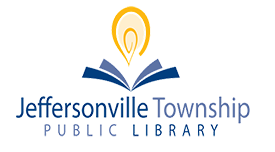3D printers are often the first thing people think of when they hear “makerspace.” 3D printing can be used to make anything from fun figurines and knick-knacks for personal use, to rapid prototypes for engineers and architects.
Features
Our makerspace features one X1 Carbon from Bambu Labs, which is able to print with multiple colors using their Automated Material System (AMS). The available build volume is 256 x 256 x 256 mm (10 x 10 x 10 inches).
However, be aware that 3D printing is NOT a quick process: a 2″ robot figurine takes almost an hour to print!
What You’ll Need
- JTPL library card in good standing (no outstanding fines or fees)
- Taken the 3D Printer Certification Class
.stlor.objfile
You can either create your own 3D object using free products like TinkerCAD, SketchUp, or Blender; or you can find a pre-made file from someplace like Thingiverse.
If you want to slice it ahead of time, you can use a free software like Bambu Studio.
Cost
Only library-provided filaments may be used in the printer.
| PLA filament | $0.10 per gram |
Objects are weighed at the end of the print. These prices include:
- Rafts/brims/supports
- Failed prints due to design error
- Prints that do not complete before a reservation expires
Available colors vary, so call the library at 812-285-5630 to find out what is in stock. If you’d like to use your own filaments, check out Maker13.
Station Reservations
- You are permitted one four-hour session per day.
Extra time may be granted (at the discretion of staff) if no one is waiting. - If your project runs over your time limit, we will allow it to continue to print until completion or until the next appointment arrives and is ready to print (whichever occurs first).
- Projects are stopped at closing.
- You have a 15-minute grace period before your reservation is automatically cancelled.
- We strongly encourage you to book ahead of your visit to ensure availability.
Learn More
Do you want to get more information before you dive in? Then check out some YouTube videos on our equipment:
- Quick Guide to Multi-Color Printing in Bambu Studio
- Bambu Studio 101 | Beginners Guide to Bambu Slicer Software
Page reviewed: 17 August 2023