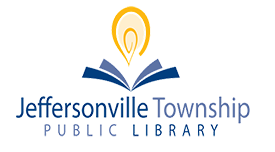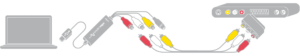Our Audio/Video Conversion station includes equipment to allow you to convert outdated media items to digital formats. Do you have old family videos on 8mm film or VHS tape? What about oral histories or old favorites on audio cassette or LP? Use our conversion station to get those gems into useable formats again!
Features
The audio/video conversion station includes the following pieces of equipment, which can only be reserved as a group:
- Audio-Technica LP120-USB Direct-Drive Turntable: convert LPs to MP3s
- Elgato Video Capture Device: plug in to camcorder to convert old formatted tapes to DVD or other digital video format
- ION Audio Tape2PC: convert audio cassettes to MP3s
- Wolverine MovieMaker-PRO: convert 8mm or Super 8mm film to digital video (WMV, AVI) or DVD
- LG DVD Recorder/VHS Recorder: convert VHS tapes to digital video (WMV, AVI) or DVD
What You’ll Need
You must be a JTPL library cardholder in good standing to use any makerspace equipment.
You need to supply your own media onto which to store your converted materials, such as a blank DVD or CD, or a flash drive. Conversion is done in real time: for example, a 90-minute VHS tape will take 90 minutes to digitize.
A note about copyright
The library provides this equipment for personal use only. It is your responsibility to ensure that you do not violate copyright law while using it. Generally speaking you can only make a copy of an item if you own the copyright (like a home movie) or if you have permission from the copyright holder.
Play It Again Video has a great outline using copying commercial VHS tapes like Casablanca or The Little Mermaid as examples. Basically, you can copy a commercial product IF you meet all 3 of the criteria below:
- The VHS is not available on DVD or Blu-Ray
- You actually own the VHS and didn’t borrow it from a friend/the library/etc.
- You are digitizing the tape for personal or educational use, not to redistribute or sell
If all 3 are true, then you are probably OK to digitize the VHS — or audio cassette, LP, and so on. Notice that the majority of Disney movies don’t qualify because they are already available on DVD.
Cost
The equipment is free to use! However, you need to bring something on which to store the digitized media. Thumb drives and blank CDs are available for purchase at our Circulation Desk.
Station Reservations
- You are permitted one two-hour session per day.
Extra time may be granted (at the discretion of staff) if no one is waiting. - Projects are stopped at closing.
- You have a 15-minute grace period before your reservation is automatically cancelled.
- We strongly encourage you to book ahead of your visit to ensure availability.
Learn More
Do you want to get more information before you dive in? Then check out some YouTube videos on our equipment:
- Audio-Technica AT-LP120-USB Transferring Vinyl to Digital using Audacity on a Mac (Mojave) [Some parts at the beginning are Mac-specific but most is also applicable to using Audacity in Windows]
- Elgato Video Capture Device
- ION Audio Tape2PC
- MovieMaker-PRO
If we don’t have the right equipment to meet your needs, we recommend checking out some of these local businesses instead:
- Falk Audio — audio conversion and transfer
- Video Kitchen — video conversion and transfer
Page reviewed: 9 December 2022